
Codename MagicPad (Prototype)
A downloadable game for Windows and macOS
VERY BASIC EARLY PROTOTYPE HANDLE WITH CARE PLEASE
Welcome to the next Flipnote Studio. Except...not yet.
Please read before playing the "game"!
UPDATE JULY 7, 2021: V2 of the prototype is uploaded and will be the last one! I have made a personal roadmap and plan for this project so any bugs will be fixed in the final version. V2 fixes some bugs and updates the itch.io page description, so please re-read this page if you don't want to miss anything.
What is this?
This is a prototype of a game I am working on called Codename MagicPad. Does the name make sense? No, but you get the point.
This is basically MY version of Flipnote Studio. I want to make a game like that for computers. Why? For fun, of course!
All updates to the project will be on my Twitter at @dhunHEROfficial (not all the time though. Just sometimes. Majority of my tweets are just new YouTube videos.)
What can this do now?
As of now, the game supports drawing using the brush tool. You can change the brush thickness and color. You can also animate on multiple pages, and you can use the onion skin to make it easier. You can also toggle between layers for easy editing of your drawings.
Once you are done with your animation, you can export it as a .PNG sequence (yeah it sucks but I needed something quick and a quick Google search did the trick) after that you can stitch the images together in a video editor, add your own sound effects if you want, and publish it wherever!
It still has bugs but I have the main idea across effectively!
What do you WANT to do with this?
Well, for the future, I have a lot of things planned. Here are some major things I want to do:
- Co-op editing
- Easy social media share
- mp4 / gif export
- Audio support
- In-game tutorials
- More tools to use
- A proper interface
- This one guy who tested this game after I released it said to put a better UI even though it says "prototype". Yes I will put a better UI in the final version you absolute dense piece of
- Most importantly: Nintendo charm. My goal with this project is to make it in such a way that it is similar to what Nintendo would put out, with cute sound effects and animations.
I still don't understand how to make this thing work!!
Here I'll just give you the cheat sheet...
- Once in the editor:
- Hold down left mouse (inside canvas area) to draw
- Let go of left mouse to release brush and save your drawn line to the canvas
- Press B to bring up Brush Resize dialog
- Press C to bring up Color Picker for the brush
- Press K to bring up Color Picker for the canvas
- Press Enter/Return on any text form to confirm
- Press Escape on any text form to exit without changing anything
- Press D to advance 1 frame
- Press A to step back 1 frame
- Press W to go up 1 layer
- Press S to go down 1 layer
- Press E to bring up the Export dialog
- Press Space to play your animation (if you are on the last frame, your animation will restart. Otherwise it will play on the spot)
- Press O to toggle Onion Skin (allows you to see the previous 2 frames and next 2 frames at the same time at an opacity)
- Press X to bring up the "Jump to Frame" dialog
- Press L to bring up the "Change Animation Length (Frames)" dialog (default is 100 frames)
- Press F to bring up the "Change FPS" dialog (default is 24 fps)
- Press P to bring up the "Change amount of layers" dialog (default is 5 layers)
- Press Y to clear the current frame (because an eraser wasn't on my mind at this moment LOL)
- Hold down R to bring up a dialog confirming you to delete your ENTIRE animation.
- Letting go of R will hide the dialog and will not do anything to your animation.
- Holding R until the progress bar is full and goes red will wipe your entire animation. But your animation frames (after exporting) will still be stored.
How does exporting work?
The games tells you where it stores your files, and even opens the location for you, but just in case you need to know at all times:
The game stores your animations at persistentDataPath/Animations.
On Windows, that is [your username]\AppData\LocalLow\dhunHERO\Codename MagicPad\Animations.
On macOS, that is ~/Library/Application Support/dhunHERO/Codename MagicPad/Animations.
The animation is exported as a .png sequence and you can use the images into the video editor of your choice to add sound effects and export it as a .mp4 from there to upload onto any service!
A text file containing animation data will also be made in the directory.
I found a bug!
Great! Write it in the comments here. Since the prototype won't be updated, I will be fixing it in the final version if BUT, BEFORE YOU DO SO, here is a list of known issues. If your bug is not listed here, or a commenter has not already reported said bug, only then you can let me know about it.
- Known issues:
- Brush stroke preview is broken (brush stroke doesn't pop up and/or is darker)
- Brush strokes CAN go ABOVE the canvas' border if you really test this program's limits. On default settings this shouldn't happen though.
An important thing to know is that I haven't tested this game for Windows. Only macOS. So there might be platform-specific issues that I may not know about. The final game will have more thorough play testing though but still, please report any issues you encounter that isn't on the list.
Who made this game?
Created by dhunHERO > youtube.com/dhunhero
Color picker from https://github.com/judah4/HSV-Color-Picker-Unity
Some icons from Google Material Design
Some other help from the internet
What do you have to say for yourself?
Thanks for coming around to see my prototype of a Flipnote ripoff, please leave your feedback in the comments! Hopefully, whenever I find the time to develop this project more, I can make it into the project I want it to be.
...did I cover everything? Yes? Good. OK, I'm... gonna lie on my bed now.
Download
Install instructions
Mac: Download it and gain ownership of the file (if you installed the game through the itch.io client you can skip this step) there are some guides on how to gain ownership of a file on the internet so you can look those up. Afterwards open the .app file (or just launch the game on the itch client)
Windows: Download the zip and open "Codename MagicPad.exe" don't open anything else i swear to god another friend of mine is confused on which file to open OPEN THE FILE WITH THE ICON ISTG
Development log
- Patched versions releasedOct 06, 2025
- V2 is out!Jul 07, 2021


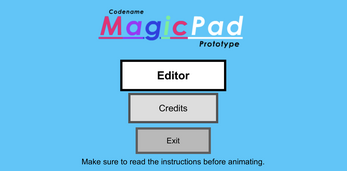
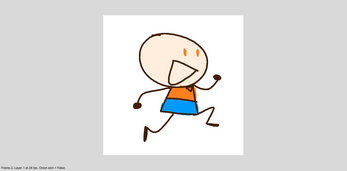
Leave a comment
Log in with itch.io to leave a comment.